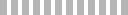New in Sugester - May 2016
1. Real-time inbox refreshing
This is probably one of the most awaited features in Sugester. We've updated our code so that there is no need to refresh your inbox manually. New tasks and emails appear automatically, accompanied by an eye-pleasing animation.
2. Seamless client sync with InvoiceOcean
We've overhauled Sugester's integration with our sister app, the e-invoicing platform InvoiceOcean. Once you've set up the integration, your client data is seamlessly synced between the two applications - edits, additions and deletions are reflected on both your accounts immediately.
3. Form attachments
The forms module is a fairly recent addition to Sugester, which is why we're still introducing major features. The biggest one is probably the option for submitters to submit attachments when they fill out a form.
4. Start new calls from the VoIP module
The VoIP module now allows you to start new calls straight from the call list. Please note that this requires that you have a softphone app configured on your computer.
5. Set hours for recurring tasks
Recurring tasks are a great way to schedule events or actions that need to happen regularly, for example daily, weekly or monthly. However, until now there was no way to choose the hour at which the recurring task is due. We've fixed this and now recurring tasks can be scheduled for a specific time and date.
6. Replying/forwarding messages does not move them to top of inbox
Until recently, replying to emails or forwarding them to another address would move the message to the top of your inbox. We have now fixed this behavior.
7. Default email address for users
You can now select a default email address for each user on your account. This way users who have access to multiple mailboxes do not have to worry whether they've selected the correct email address when they're replying to an email.
8. Reply to inactive chats
Sometimes visitors to your website will leave a message and go away immediately without leaving any contact information. Still, it's probably a good idea to reply to their message - they might come back in the future. Thanks to this new feature, you are able to do just that: replies to inactive chats are saved and displayed to returning visitors.
9. Better visibility for new messages/actions
New messages and actions in the chat operator's panel are now displayed more prominently.
10. Performance improvements for long email threads
The way Sugester handled long email threads used to cause serious performance issues even on high-powered machines and modern browsers. We've completely overhauled this mechanism and even extremely long threads are now displayed without stutters and excessive loading times.
11. Chat widget timed popup
This new feature allows you to set up a timed popup of your chat widget. This means that your chat widget will automatically unfold after a preset time, for example 30 seconds.
12. Export forms as Excel files
Data gathered through the forms module can now be downloaded as XLS files. This makes it much easier to process and share the iinformation you gather.
13. Client info on task board
Tasks on the task board now display which client they're assigned to.
14. Forwarding info in email body
Forwarded messages are now automatically prepended with a message about the fact that the message is being forwarded.
15. Better autoresponder and new variables
We've improved and extended the autoresponder feature. Most bugs and performance issues have been ironed out. There are also 3 new variables that you can take advantage of in your automated messaging: {{body}}, {{number}}, {{subject}}.
16. Autofill client info based on Polish tax ID
The CRM module can now autofill client information based on your clients tax ID - provided that the client is a company registered in Poland.
17. Recurring tasks visible up to a year in advance
Until recently, recurring tasks only appeared in the calendar on the day they were due. We've fixed this behavior and recurring tasks are now visible up to a year in advance.
18. Easier access to shared 'Sent' folder
Viewing all email sent from your Sugester account is a useful feature for supervisors. Accessing this particular view used to involve more actions than necessary. After this fix, reviewing all outgoing mail is just four clicks away - just Click 'Sent', 'Advanced search', select 'Any user' in the 'Created by' field and click 'Search'.
19. Forum pagination fix
We've added a small fix for a specific edge case which led to forum pagination not being displayed.
20. Amazon SES implementation
We've started transitioning our email infrastructure to Amazon Simple Email Service (SES). As the implementation progresses we expect to incrementally improve performance and add new features to our email module.
21. 'Paste from Word' button in editor
This feature is especially useful for those of you who like to prepare their email messages or forum posts in MS Word (or other text editors). The new button will help you copy and paste content straight from your editor of choice without losing the formatting.