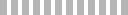New in Sugester - July 2016
1. Internal comments are back
This is an unusual kind of fix - rather than improve an existing feature or add a new one, we've restored a functionality that has been accidentally removed from the Sugester interface. Internal comments are a way to insert an - you guessed it - internal comment into an email thread. Due to the numerous changes that we have introduced to our software over time, the option to save a reply to an email as an internal comment has been accidentaly removed from the email reply form. However, thanks to our users' we've noticed this omission and fixed it.

2. Better visibility of internal comments
Internal comments inside an email thread are now marked by an icon on their left-hand side.
![]()
3. Improved view of canned reply index
We've revamped the canned reply index to include a search box, better sorting and a clearer layout. These changes will make working with multiple email templates much easier than before.

4. Floating menu on client sheet
We've added a floating options menu to the client sheet, which makes accessing many options (such as creating a new task, project or email) easier, especially when working with large client sheets.

5. Fairer sent email quota enforcement
Due to a programming error, exceeding your account's monthly sent email quota made it impossible to edit emails created before the quota has been exceeded. We've amended this behavior and you can now edit old emails even after your monthly limit runs out.
6. Easier email template selection
Selecting email templates is now much easier. We've added a real-time search field to the template selection area, which means that it's much easier to work with large numbers of templates.

7. Email threading fixes
We've introduced multiple fixes to the way that email threads are handled. The main change is a major improvement to the way that email headers (an invisible part of every message that contains server information) are handled - this means that issues with 'lost' thread replies should no longer occur.
8. Thread email count fix
A small error occassionally caused the thread email count to display an incorrect number. After reviewing several edge cases we've written and introduced a fix that alleviates this erroneous behavior.
9. Improved client merging
We've significantly improved the client merging mechanism. Until now, merging would lead to loss of client activities (both ones added manually and automatically). Introducing this new fix means that merging clients now works much better, and all information from both client sheets is preserved in the final, merged profile.
10. Revamped VoIP module view
We've revamped the VoIP module home screen to look and behave like other parts of Sugester. There is now a '+New Call' button on the left-hand side; we've also added a search bar and made it possible to easily sort calls by destination number, client and operator. We have also upped the information density of the call list, which now makes better use of screen real estate. Please contact us at info@sugester.com if you're interested in testing the VoIP module.

11. Only accept email from existing mailboxes
We've added an option that allows you to only accept email from existing mailboxes (ones you have already set up in Sugester). This is especially useful if you've redirected your entire domain to Sugester, but only want to manage some email addresses under this domain in Sugester.
12. Replying to a thread reassigns it
This small fix should make working with your 'unassigned' queue much easier. Replying to an unassigned email thread now assigns the thread (and all following messages within it) to the person who created the first reply. However, if you're used to the old workflow, you can easily toggle this setting by going to Settings > Helpdesk settings and ticking (or unticking) the box marked ' Assign unassigned email threads to first responder'.
13. Email notifications for recurring tasks
Another small yet useful fix is the way Sugester handles email notifications for recurring tasks. Due to a technical decision recurring tasks used to be treated differently than 'ordinary' tasks and were therefore excluded from notification emails; we have reviewed this part of our system, and notifications are now being generated and sent correctly.
14. Improved task board view
Every task in Sugester can have multiple properties, including 'status' and 'state'. 'Status' can be any arbitrary value (such as 'Important' or 'Just an idea'), while 'states' are predefined, and limited to 'open' and 'closed'. However, users can create custom statuses and, for each custom status, select whether it correspondes to an 'open' or 'closed' state. This caused an issue with the task board view, which displayed all 'closed' tasks in the same column. We have fixed this behavior - now each status corresponding to the 'closed' status has a separate column.
15. Empty variables aren't displayed in mailbox screen name
Some time ago we have introduced a new feature to Sugester - Hadlebars variables for mailbox screen names. This means that emails sent from shared addresses (such as 'help@company.com') can be automatically displayed, for example, as 'John Smith | help@company.com', as long as you enter the variables ({{first_name}} and {{last_name}}) in the mailbox name field. However, the feature had a small bug - if the user sending an email from a mailbox using this feature had no first or last name in his profile, recipients would see messages as sent from '{{first_name}} {{last_name}} | help@company.com' instead of the desired 'John Smith | help@company.com'. We have fixed this behavior - when there are no values to be supplied in place of the variables, the space is simply left empty.
16. New contacts are added to client sheet automatically
We have improved the way that new contacts are added to client sheets. Starting now, assigning an email message to client causes the message's address of origin to be added to the client's contact list.
17. Quick reply button fix
We have uploaded a small fix that restored the quick reply button (the small pencil on the left-hand side of every email) to its intended functionality.
18. Improved timer visibility
Sugester has a built-in timer - a great tool for those of you who like to keep track of their time down to the second. We've improved this feature by making the timer visible everywhere across the interface - it's in your top-right corner whether you're writing an email, assigning a task or changing settings.

19. Fixed view of emails without subjects
We have fixed an issue where emails sent without a subject were unclickable - they were incorrectly displayed like this:

We have fixed this behavior and emails without subjects now appear like this:

20. Easier timesheet submission
Until now, adding a new entry to the timesheet required you to fill out both the 'hours' and the 'minutes' fields, which was very inconvenient for tasks that took less than a full hour - the form could only be submitted if both fields were filled in, even if the only input was a '0'. We have fixed this behavior - you can now submit tasks as short as 5 minutes without any extra typing.
21. Better replies to form notifications emails
This small fix is related to the way that Sugester deals with the automated notifications sent after a form is submitted. We have improved this behavior: now, when you open a form submission notification email and click 'Reply', the reply-to address is automatically set to the address of the person who submitted the form.
22. Department activity report
We have added a new option to the reports module - you can now view a report of activities only from a selected department.

23. Read email fix
We have fixed an edge case where emails that have already been replied to could still be marked us unread. From now on, when an email has been replied to by the same person it is assigned to, it is always marked as read.