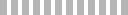New in Sugester - June 2016
1. Forms as a separate module
As you might recall, we've recently added a form creator to Sugester. Because it grew considerably since its inception, we have decided to treat it as a separate module of our software. You can now enable or disable the forms module by going to Settings > Modules.
2. Predefined NPS forms
NPS is a well-known and loved methodology for conducting customer satisfaction surveys. Our forms module now allows you to create and send out NPS surveys in just a few minutes. You can also access and analyze the results obtained without leaving Sugester; there is also an option to export the results as an Excel (XLS) file.
3. 'Send and remind me' for new emails
'Send and remind me' is a unique feature of Sugester which makes following up on important email easier than ever. Until now it has only been available for replies to emails, but now you can also send and remind yourself about emails which are not sent in reply to other messages.
4. More readable thread summary
Email thread summaries used to display the oldest message on the top and the newest one on the bottom. We've reversed this order as a way of making the thread summary more readable.
5. Voivodeship can now be displyed as column in client list (PL only)
This change only concerns those based in Poland or dealing with many Polish clients. We've resolved an issue where the column containing your clients' voivodeship would not be displayed in the client list view.
6. 'Remove activity' button on client sheet
Sugester allows you to add 'activities' to your clients - these are meant to contain information about business meetings, calls and so on. Until now there was no easy way to remove one of these notes, so we've resolved this issue by adding a 'remove activity' button to the client sheet.
7. Multiple recipient alert
Sending emails to multiple recipients can often lead to awkward situations when you forget to use the BCC option. To remedy this, we've added a multiple recipient alert to Sugester, which warns you when you're trying to send an email to more than 5 recipients at the same time. Sugester recommends that you use our 'multiple recipients' option, where a separate email is sent to every addressee. You can also proceed with sending your email using the 'regular' CC option if you prefer.
8. Manual knowledge base entry ordering
Until recently there was no way to manually order the entries in your knowledge base. We've resolved this by introducing an user-friendly drag&drop interface which allows you to arrange posts in the desired order with minimal effort.
9. Manual knowledge base category ordering
We've introduced a similar improvement to the way knowledge base categories are ordered. Starting now, you can arrange them by dragging and dropping instead of manually entering a 'priority value' in the category's settings.
10. Email template sorting
The email template list can now be sorted by the value of any column.
11. Outgoing call registering for Telecube (PL only)
This change only concerns those customers who use our integration with the Polish VoIP operator Telecube. Starting this month, outgoing calls made through Telecube are automatically registered in the VoIP module, as opposed to the previous behavior, when only incoming calss were displayed on the call list.
12. Email tagging and email tags report
We've added a feature that allows you to tag every email message on your account with any number of tags. This way you can mark and identify emails that concern a similar issue or subject matter and, after you've tagged a larger number of emails, gain insight into the most frequently occurring issues in your company by viewing a tag report.
13. Mass mailing/mailing lists
Mass mailing is a much-requested feature of our CRM module. We've decided to pull the trigger on introducing this functionality and a few weeks ago we finally did - you can now send out mailing campaigns to up to 2000 recipients at a time.
14. New variables for mailboxes
You can now use two new variables in the mailbox screen name field - {{first_name}} and {{last_name}}. This way emails sent from a shared address will have a dynamically adjusted screen name depending on which user sent the particular image.
15. Many clients per project
We have added a new field on the project page - 'additional clients'. This allows you to assign multiple clients to a single project, a feature that many of you have asked us for.
16. 'Add task to call' button
Another new button has appeared in the drop-down menu in the VoIP module. You can now create a task directly from the call list level; the new task is automatically prefilled with user and client data from the call.
17. Default contact for client
You've been able to add multiple contacts (phone numbers, email addresses etc) to a single client for quite some time now. There was, however, no way to select which contact was the default one. We've alleviated this issue - there is now a 'mark default' button next to each contact on the client sheet.
18. Default values during client import
Until recently there was no way to assign tags, categories, departments or responsible persons to clients during the import process. Now you have an option to assign any and all of these values to all records being imported before you proceed to data verification.
19. Reassigning a task moves it to the top of list
Sometimes when you create a task for someone they re-assign it to you to indicate that they've completed it or need additional info. This action used to have no effect on the task's position in the inbox - it would usually appear way down, among 'old' tasks, and never be seen. We've fixed this behavior and now reassigning a task moves it to the top of your inbox.
20. Email multiple clients from client list
You can now select multiple clients from the client list and send an email to all of them with a single click.
21. Tag multiple clients from client list
You can now select clients from the client list in bulk and add a tag to all of them at the same time.
22. New custom field - list of options
We've added a new custom field type to the CRM module: you can now create a list of selectable options.
23. Better funnel charts for deals
We've significantly improved the performance and appearance of the funnel chart report.
24. Notifications for new tasks and emails
This is perhaps one of the biggest new features in Sugester in recent memory. You can now receive email notifications about new tasks and emails in Sugester; there is albo a notification widget in top-right corner of your account, where you can see info about status changes, new tasks and other important events in Sugester.
25. Better access to mailing lists
Mailing lists are now directly available from the Settings > Email settings menu.